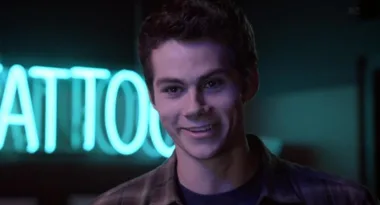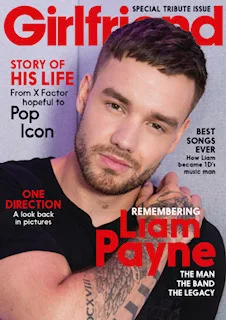Okay, so maybe that was a little dramatic… but what we’re trying to get at is if you overshare on FB, you’re at risk.
Maybe it’s time to refrain from sharing too much of your personal information online, and that includes wishing people happy birthday. Why? It’s all about security reasons.
A new survey has found that our oversharing behaviour online is leading hackers and scammers to steal sensitive information of ours, even payment information.
83 percent of people surveyed by Nationwide (aged 16-25) said they have friends who definitely “overshared” information online.
These users are posting “constantly” and “keep very little secret”.
Sharing things like your relationship status, health, political beliefs can put you at risk, and even holiday updates can put your home at risk of burglary. Yikes.
The worst? When friends share their location!
56 percent of people said their friends are more often than not sharing their current location. This is even a feature on Snapchat!
One in five people revealed they’ve had their social media accounts hacked, and that probably could have been prevented if they were a little more private with their social media accounts.
Around a quarter of the users say they have had their profiles hacked because they clicked on a dodgy link their friends sent them.
The scariest part is that once a hacker is in, they can see everything. From what you’ve posted to what private information is ‘hidden’, even if you privacy settings are at a maximum level.
“Social media is a great way for people to connect with friends or family, but it’s important to think about the information you are sharing with others, so it doesn’t fall into the wrong hands,” said Stuart Skinner, director of fraud at Nationwide.
He continued: “Wishing someone a happy birthday or sharing your location may seem innocent enough, but fraudsters can piece together information from various places, collecting enough to defraud people.
“To protect yourself, check privacy settings so only vetted friends can see updates, don’t give away too much information or anything you wouldn’t want a fraudster to see, have a strong password that doesn’t use any of your personal information and stop and think before sharing.”